FAQs
Frequently Asked Questions
ALCAD BASIC
ALCAD User Guide
You can view the ALCAD user manual in English here:
https://ALCAD.b-cdn.net/Support/ALCAD_Manual.pdf
Printing at scale
Here is an example video of how to print on a scale. In this example, the A4 format is selected and the scale is 1:50.
Video:
https://ALCAD.b-cdn.net/Support/Print-Scale.mp4
Measure distance in ALCAD
Here in the video it is shown how the simplest way to measure a distance in CAD.
Video:
https://ALCAD.b-cdn.net/ALCAD%20FAQ/New-2023-07/Distance.mp4
Change the scale of the layout
This video shows how to change the scale of the layout.
Video:
https://ALCAD.b-cdn.net/ALCAD%20FAQ/New-2023-07/Layout-scale.mp4
Attach dimension to object (associative dimension)
In the video below you can see how to make associative dimensions in ALCAD. When editing the object, the dimensioning automatically adapts to it.
Video:
https://ALCAD.b-cdn.net/ALCAD%20FAQ/New-2023-07/Associate-Dim.mp4
Change unit of the drawing
This video shows how to change the unit of the drawing.
Video:
https://ALCAD.b-cdn.net/ALCAD%20FAQ/New-2023-07/Einheit-Unit.mp4
Create Layout and set scale
This video shows how to create layouts and set scale in ALCAD.
Click here to watch the Video
Work with custom angle (UCS)
In this video you will see how to set an arbitrary angle in ALCAD using the UCS function. All plugins and functions work afterwards over the aligned angle. Different UCS can be saved.
Click here to watch the Video
How to set shortcuts?
With ALCAD you can set any shortcuts for any commands. Here is the tutorial video.
How to transfer license to any other Computer?
The video below shows how easy it is to deactivate the licence in ALCAD and reactivate it on another computer. The user can transfer the licence as often as he wants!
The CAD runs slowly
This mostly depends on the graphics settings. Type the following into the command line: GRAPHICSCONFIG
Change the graphics device, restart ALCAD and test it again. Try all variants. It is also recommended to disable or enable 2D and 3D anti-aliasing.
The installation gives an error message
Error messages during installation can have several causes. Install all Windows updates, restart your computer, deactivate all anti-virus programmes (Windows Defender is ok) and run them again.
If this still does not help, uninstall all Microsoft Visual C++ Redistributable x64 and try the installation again.
When downloading, windows shows a message"
Since our software is not (yet) signed by Microsoft, Windows reports that it is unknown software. If this message comes from Microsoft Windows, click on “more info” and select “run anyway”.
3D Plugins (HVAC & Architecture)
3D Plugins (HVAC/Plant & Architecture) Tutorials
A video tutorial is available for each 3D plugin. Study the video carefully to understand the plugins. Without a video tutorial it will be difficult as the plugins have a very large range of functions.
2D Plugins (HVAC)
2D Plugins (HVAC) Tutorials
A video tutorial is available for each 2D plugin. Study the video carefully to understand the plugins. Without a video tutorial it will be difficult as the plugins have a very large range of functions.